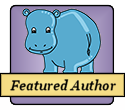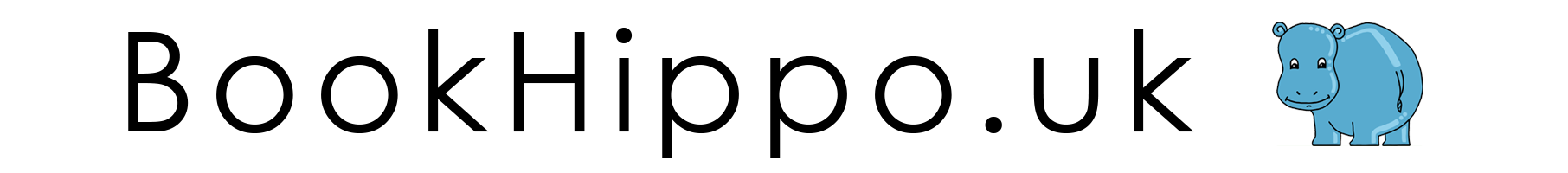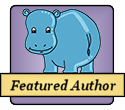Search Site
Keywords
"Continue" button inactive
Juliebird99 on 26.07.2015 15:07
Hi, I am trying to submit a new offer, get the form filled out, and click continue, but the button appears inactive. I cleared the form and tried again with the same result. I do get some red error text, (the word 'fantasy' is in my description but it is not a genre marker, just part of the text so I left it in), and that error text extends down over some links, so maybe it is displacing the continue button from it's hyperlink? Please advise.
NEW ADD - I tried to reply but now the Reply button doesn't work. trying by adding my comment here:
I am using Firefox on my Asus laptop. Same combo I used for prior successful submissions. I note that at the bottom of this page as I type, there are some weird text bits too. I'll snip it. Can I email it to you? If so, just send your email addy.
thank you!
Rosen Trevithick on 26.07.2015 15:14

Hi Julie,
A number of people have reported this problem and, so far, I've been unable to replicate it, which is making it impossible to explore.
The idea about the error text covering the 'continue' button is a good one, and something that hadn't occurred to me. However, I've deliberately generated the red text to test and I still can't replicate the problem.
Please could you tell me what browser and device you are using?
Rosen
Juliebird99 on 26.07.2015 21:46
I am using Firefox on my Asus laptop. Same combo I used for prior successful submissions. I note that at the bottom of this page as I type, there are some weird text bits too. I'll snip it. Can I email it to you? If so, just send your email addy.
Rosen Trevithick on 26.07.2015 23:30

Please do email it to me.
crew@bookHippo.uk
Rosen Trevithick on 27.07.2015 09:54

This has now been fixed.
Although the footer displayed fine in most browsers, it obscured the 'Continue' button in Firefox.
Many thanks to Julie for helping me figure this out.
Juliebird99 on 27.07.2015 20:32
Thank you! Works like a charm now. :)
Bookworm12309 on 08.11.2017 16:43
Hello,
not sure if this is exactly the right forum for my issue but I hope it is. I'm trying to submit a book, and I'm getting stopped at the date submission page. Tried it every way I can thing to submit and it kicks out every time. My book will be on a 5 day free kindle promo from Nov 14 - 18. The error message I get says their is an error with the 'start date'.
Sure its something I've messed up somewhere, but any help would be appreciated.
Thanks.
Rosen Trevithick on 09.11.2017 11:24

Are you in the US? Usually when this happens, it's because somebody has tried to enter a date in the US format instead of the British.
Bookworm12309 on 09.11.2017 19:40
Yes - Im in the US. Florida, so eastern time zone. For the dates how should it be entered? dd/mm/yyyy - I put in 11/14/2017 to 11/18/2017
Rosen Trevithick on 10.11.2017 11:26

It should be 14/11/2017 to 18/11/2017.
Bookworm12309 on 10.11.2017 16:41
lol. did not know that was how it was done there. Thanks Rosen! I'll give this another go.
Bookworm12309 on 10.11.2017 16:46
Worked perfectly this time! Thanks again.