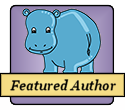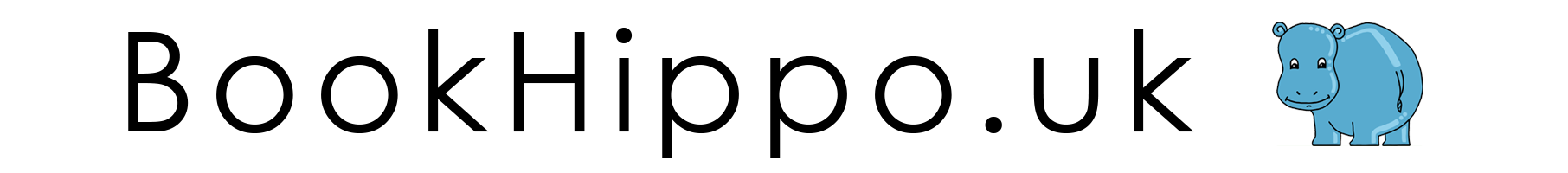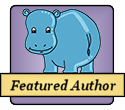Search Site
Keywords
Book image not appearing.
Bookworm9006 on 30.06.2017 09:10
Hello. I have recently set up my author profile and delighted to find I had been included in a feature for 'Only a Hero Will Do.' Only problem is that my book cover wasn't visible. Tried to amend , but can't seem to get it to appear. Thanks for your help.
Rosen Trevithick on 01.07.2017 11:02

Unfortunately, Amazon's terms and conditions don't permit us from storing links to their cover images for more than 24 hours. We're working on ways to grab image links each day but it's difficult because there are so many to pull.
As a temporary fix, you can go to your book page and choose 'edit book', then check the box that asks if the book has a new cover.
I have been making sure I grab recent images for books featured in the newsletter and as far as I know, none of the newsletters have gone out with blank covers in them. The newsletters link directly to store pages, with very little traffic going through the website itself.
Bookworm9006 on 07.07.2017 07:15
Thanks for the reply,
and the feature. Have a good day .
Bookworm11729 on 10.07.2017 12:14

Sorry if I'm being thick, but I can't see the edit books section to re-add a cover. Can you tell me where to find it?
Thanks
Rosen Trevithick on 17.07.2017 10:23

Provided you're logged in as the account that manages a book, please go to your book page, e.g. bookhippo.uk?asin=B06XHKYX8C
The 'Edit Book' link should be on the right, on a desktop computer, just below the download links.
Bookworm11888 on 25.09.2017 10:49
hello,
I notice that covers with award logos are unlikely to be featured.
I'd be happy to provide a cover without the logos, but at the moment, it seems the cover is automatically uploaded from Amazon (with logos).
Can I send a cover separately/over-ride the automatic cover upload feature?
Any advice appreciated.
Thanks.
Rosen Trevithick on 26.09.2017 11:35

I'm afraid we can't override the covers brought in from Amazon at the moment.
Bookworm11888 on 29.09.2017 13:20
Okay.