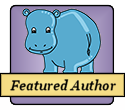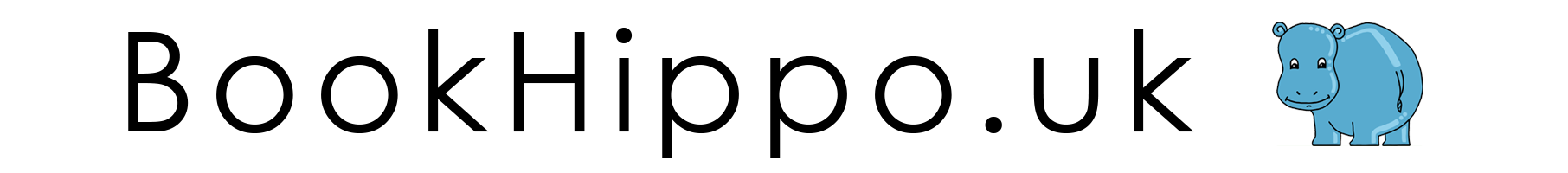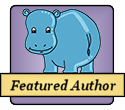Search Site
Keywords
How do I edit / delete a submission?
Rosen Trevithick on 03.05.2017 14:11

We've received numerous emails from people who've needed to edit their submissions. Therefore I've added a feature to delete pending submissions.
To use it, please log in and go to bookhippo.uk/viewSubmissions.p...
At the moment, there is no straight forward edit option. So if you need to change a submission, it's best to delete it and re-add. deleting a submission won't delete your book information such as your blurb - just the feature dates and price - so you'll be able to resubmit quickly.
Chariss K. Walker on 10.12.2017 17:44

I have edited all the books that I want to keep listed with Book Hippo. To have additional books in a series that must be read in order is redundant. If a reader likes Kaleidoscope (The Vision Chronicles, Book 1), they will find the rest of the series. In regards to that, please delete the following books from my books:
Spyglass (The Vision Chronicles, Book 2)
Window's Pane (The Vision Chronicles, Book 3)
Windows All Around (The Vision Chronicles, Book 4)
Open Spaces (The Vision Chronicles, Book 5)
Stream of Light (The Vision Chronicles, Book 6)
Lamp's Light (The Vision Chronicles, Book 7)
Clear Glass (The Vision Chronicles, Book 8)
Famous Writers Quotes
How to find Us on Facebook
Thank you so much,
Chariss K. Walker, Author
Chariss K. Walker on 10.12.2017 17:45

The reason for this request, I did not find a "delete" option on the link you provided. Only edit and review requests.
Rosen Trevithick on 12.12.2017 10:44

Please go to your profile then click on the 'Books' tab.
On the box for each book, do you see 'You have claimed this book' and then a link that says 'Remove'.